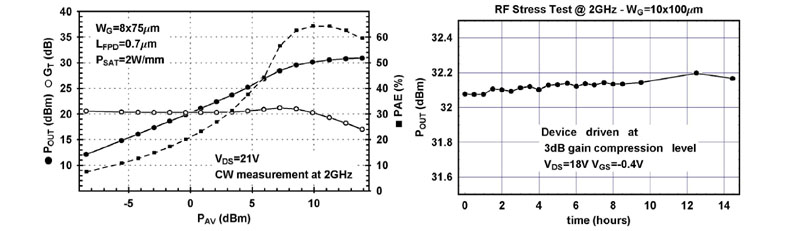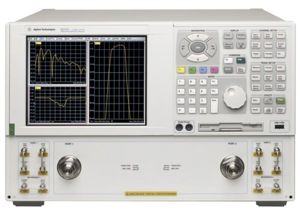PowDeR/Lab Capabilities: Difference between revisions
No edit summary |
No edit summary |
||
| Line 10: | Line 10: | ||
*'''Pulsed I-V measurements down to 80ns''' | *'''Pulsed I-V measurements down to 80ns''' | ||
Compound semiconductor devices largely outperform silicon ones but their performance, especially in the early stage of their development, can be far from being stable and reliable. HEMT devices suffer from trapping phenomena that slow down the transistor capability to modulate its drain current. During RF power sweep this phenomena yield low output power and poor efficiency but just from a RF power sweep is quite difficult to evaluate the impact of trapping phenomena on device characteristics. Our lab is equipped with a Pulsed I-V measurement system that allows to measure device characteristics down to pulse widths of 80ns. Comparing the I-V characteristics obtained with fast pulses with those measured under DC conditions | Compound semiconductor devices largely outperform silicon ones but their performance, especially in the early stage of their development, can be far from being stable and reliable. HEMT devices suffer from trapping phenomena that slow down the transistor capability to modulate its drain current. During RF power sweep this phenomena yield low output power and poor efficiency but just from a RF power sweep is quite difficult to evaluate the impact of trapping phenomena on device characteristics. Our lab is equipped with a Pulsed I-V measurement system that allows to measure device characteristics down to pulse widths of 80ns. Comparing the I-V characteristics obtained with fast pulses with those measured under DC conditions allows to quantify the amount of trapping phenomena in the device. | ||
*'''Current Deep Level Transient Spectroscopy measurements''' | *'''Current Deep Level Transient Spectroscopy measurements''' | ||
Revision as of 09:40, 12 May 2008
Home - Projects - Publications - Staff - Lab Capabilities - Thesis
Measurement Systems
- On wafer Continuous-Wave Load and Source Pull measurements at 2GHz
Our Lab is equipped with a Load and Source Pull measurements sistem based on a PAF Dragon Switch-Box, an Agilent Vector Network Analyzer and two manual Maury Microwave tuners. Currently we are able to measure On-Wafer Continuous Wave RF performance at 2GHz but the system can easily be extended up to 12GHz. The system is also used for short term Reliability RF Stress test since it is equipped with a Thermal Chuck that allows to test the devices up to 200°C.
- Pulsed I-V measurements down to 80ns
Compound semiconductor devices largely outperform silicon ones but their performance, especially in the early stage of their development, can be far from being stable and reliable. HEMT devices suffer from trapping phenomena that slow down the transistor capability to modulate its drain current. During RF power sweep this phenomena yield low output power and poor efficiency but just from a RF power sweep is quite difficult to evaluate the impact of trapping phenomena on device characteristics. Our lab is equipped with a Pulsed I-V measurement system that allows to measure device characteristics down to pulse widths of 80ns. Comparing the I-V characteristics obtained with fast pulses with those measured under DC conditions allows to quantify the amount of trapping phenomena in the device.
- Current Deep Level Transient Spectroscopy measurements
Measurement Instruments
Agilent N5230A PNA-L Network Analyzer, 2-ports, up to 13.5 GHz
Quick Reference Guide
E4418B EPM Series Single-Channel Power Meter
E4418B RF Power Meter User's Guide
EPM RF Power Meter Programming Guide
Agilent 33250A Function / Arbitrary Waveform Generator, 80 MHz
Quick Reference Guide User's Guide
Agilent 8114A High Power Pulse Generator, 100 V / 2 A
8114A Pulse Generator User Guide